The Footpath app makes it easy for you to plan a route for walking, running, biking or driving, and then follow turn-by-turn directions when you’re out and about. I’ve been using the app several times a month for a few years while taking the dog out for her daily 3.2-mile walk. Footpath helps me vary my route and lets me explore the streets of my neighborhood.
I have plenty of useful iPhone apps. Footpath is the app that brings me the most happiness.
Footpath supports iPhones and Android phones. You can also use it on the Web and iPad, but the phone is the best experience..
When you open the app, Footpath presents you with a map showing your current location. Tap with your finger to set a starting point.
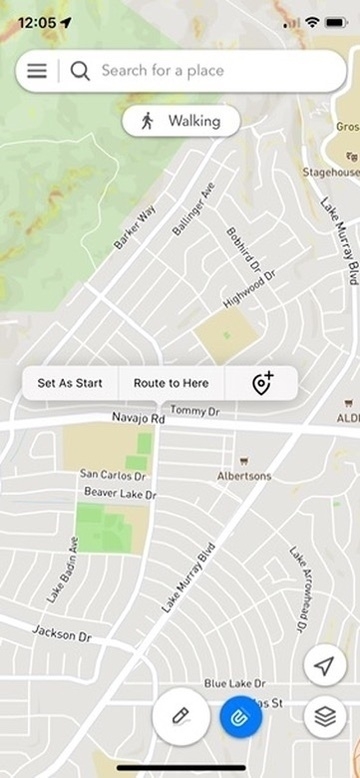
Then tap again to the next point on your route. Footpath prompts you whether you want to walk, bike or drive.
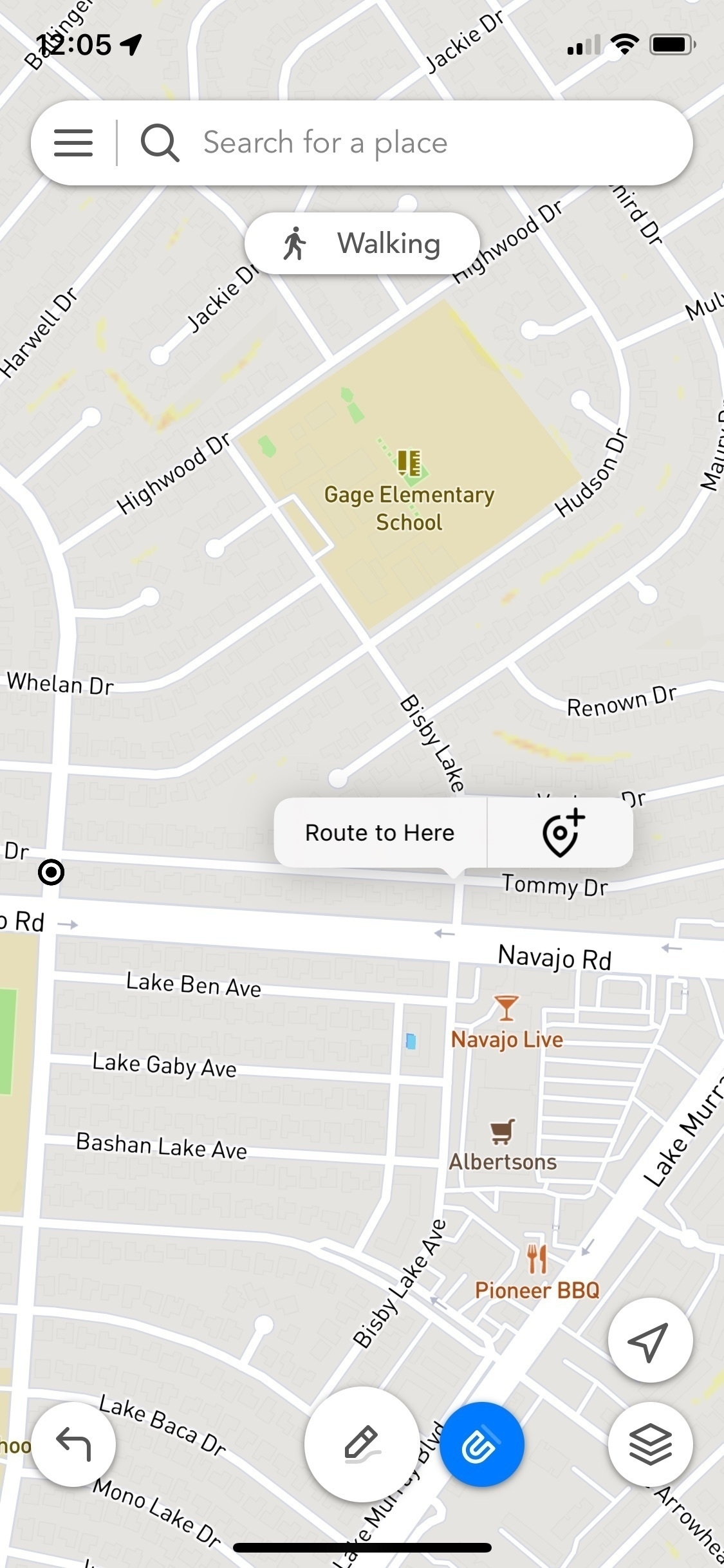
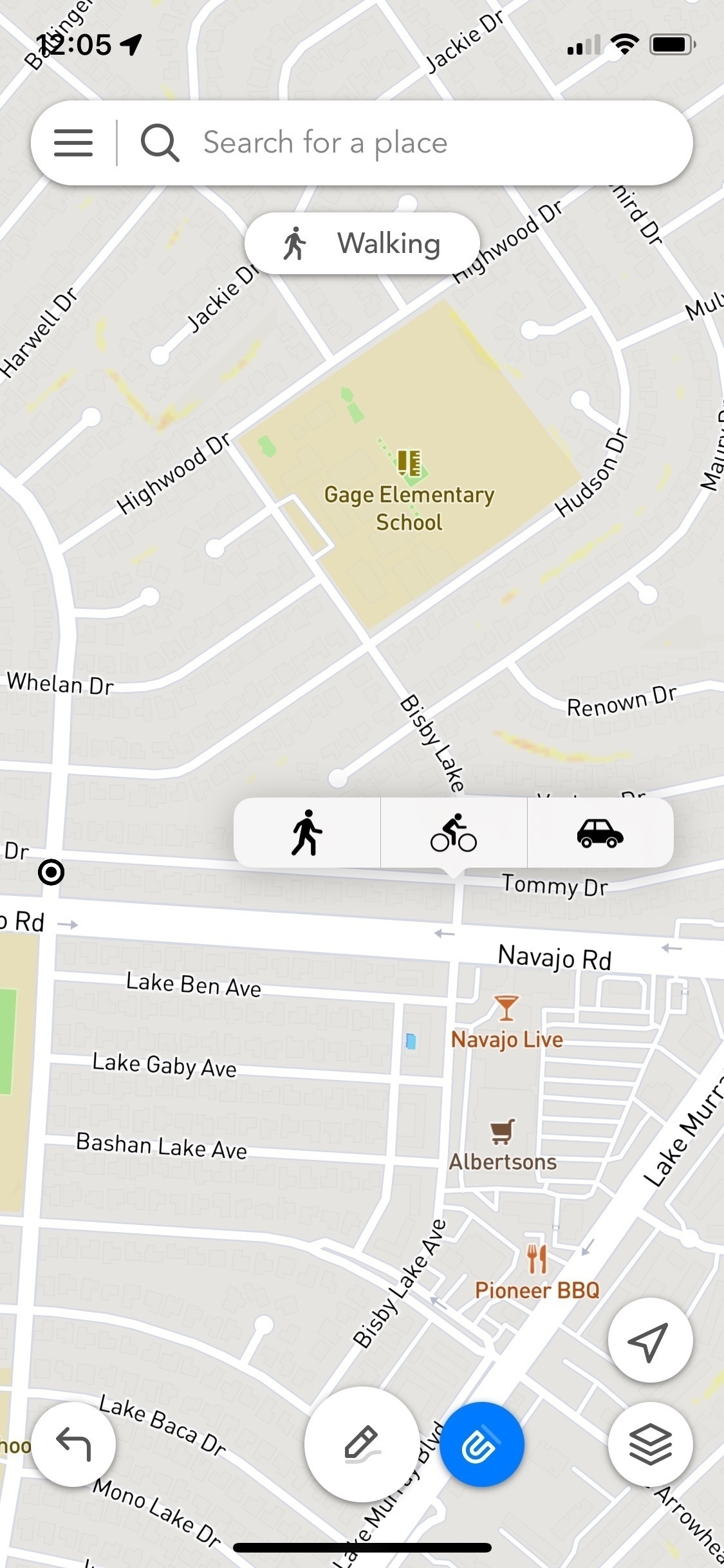
Footpath connects the two points, snapping the route to follow roads and trails on the map. Or you can disable snapping and just map straight lines from point to point.
From there, you tap the next point on your route, then the next and so on until you’re done. Footpath shows you the distance as you go. When you want to get back to your starting point, Footpath presents you with the choice to loop back—in which case Footpath offers you the shortest route—or “out-and-back,” to retrace your path. I like to use the loop option, which often gives me a different route on my return.
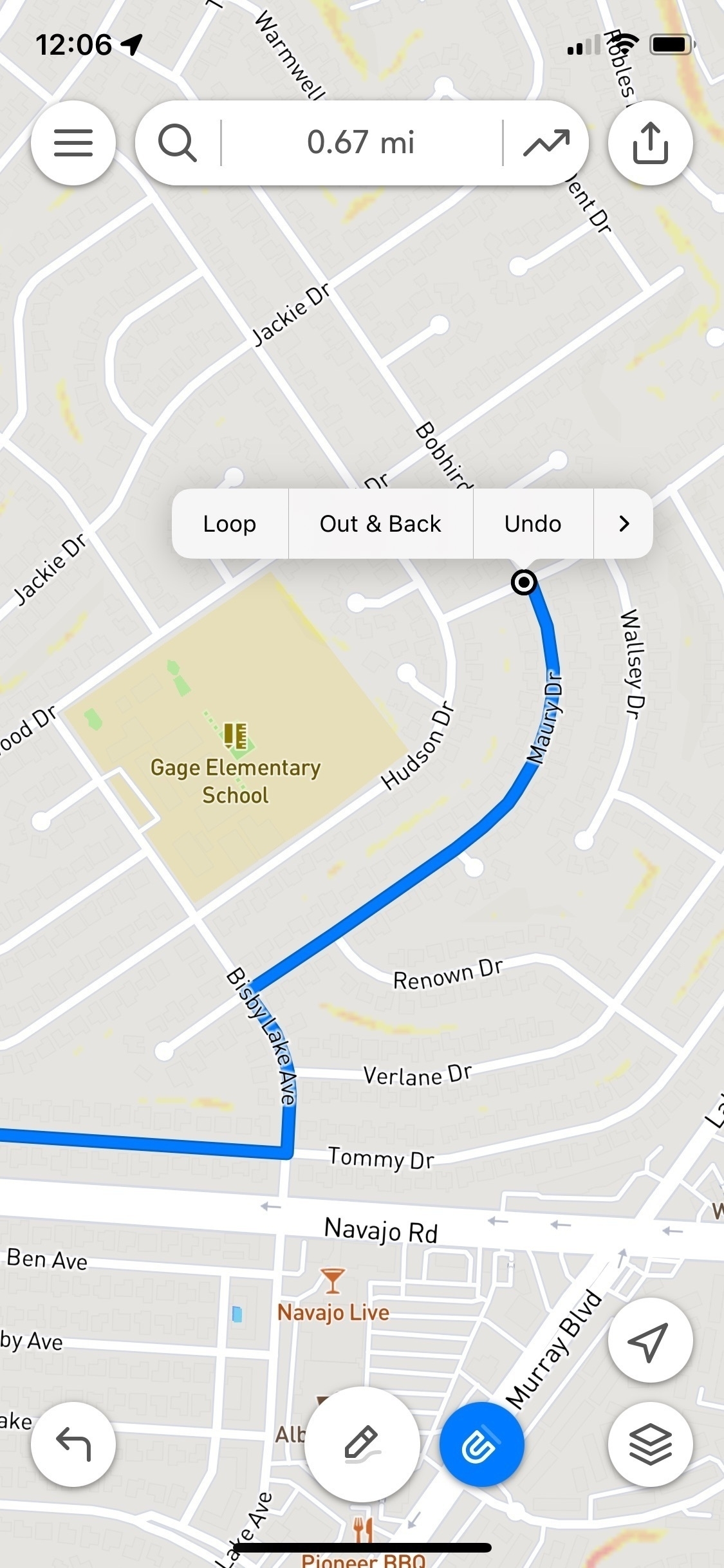
You can preview the elevation along your route. I like to do that when planning my route, to check to see if the route is relatively flat, or if it takes me on a steep climb.
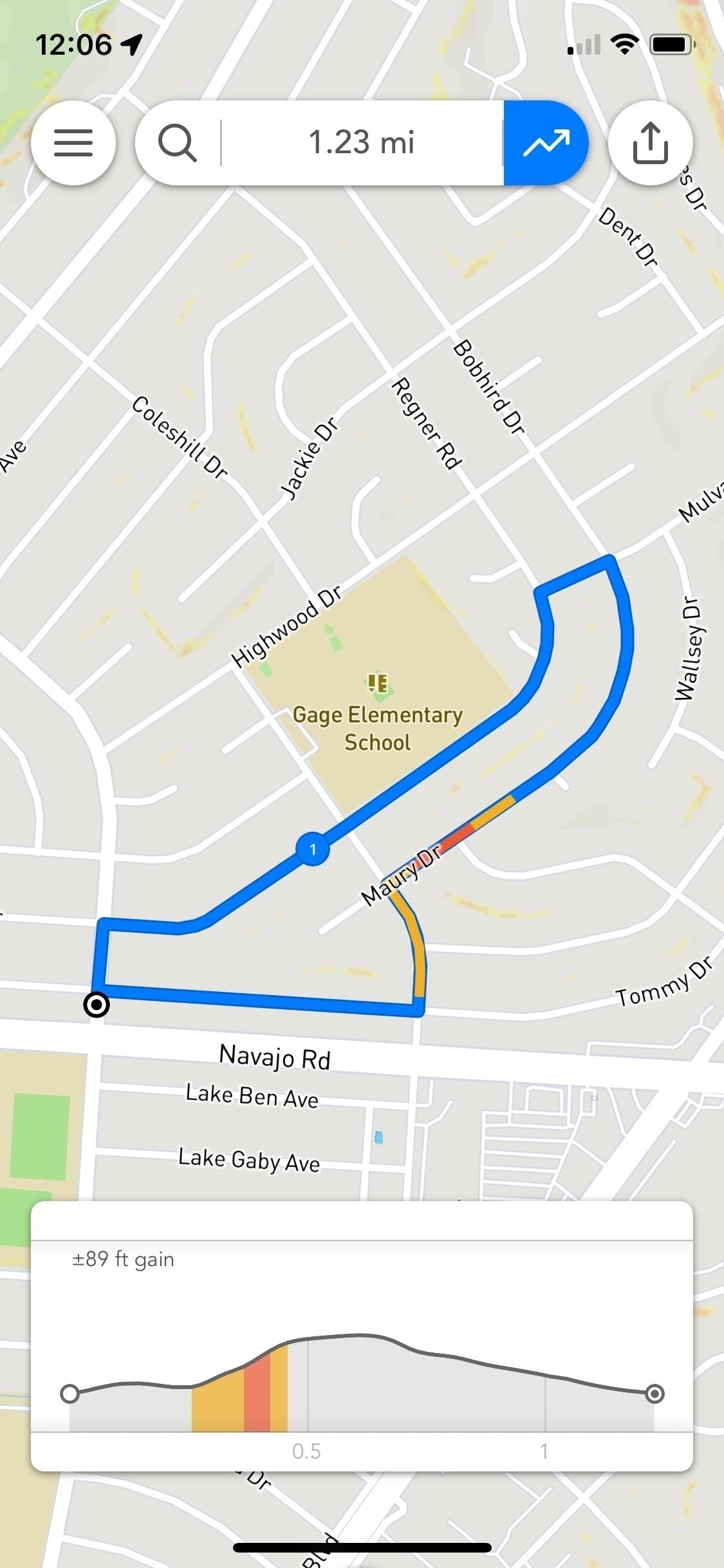
Here’s a different route—a steeper climb. The red bits on the line are the steepest.
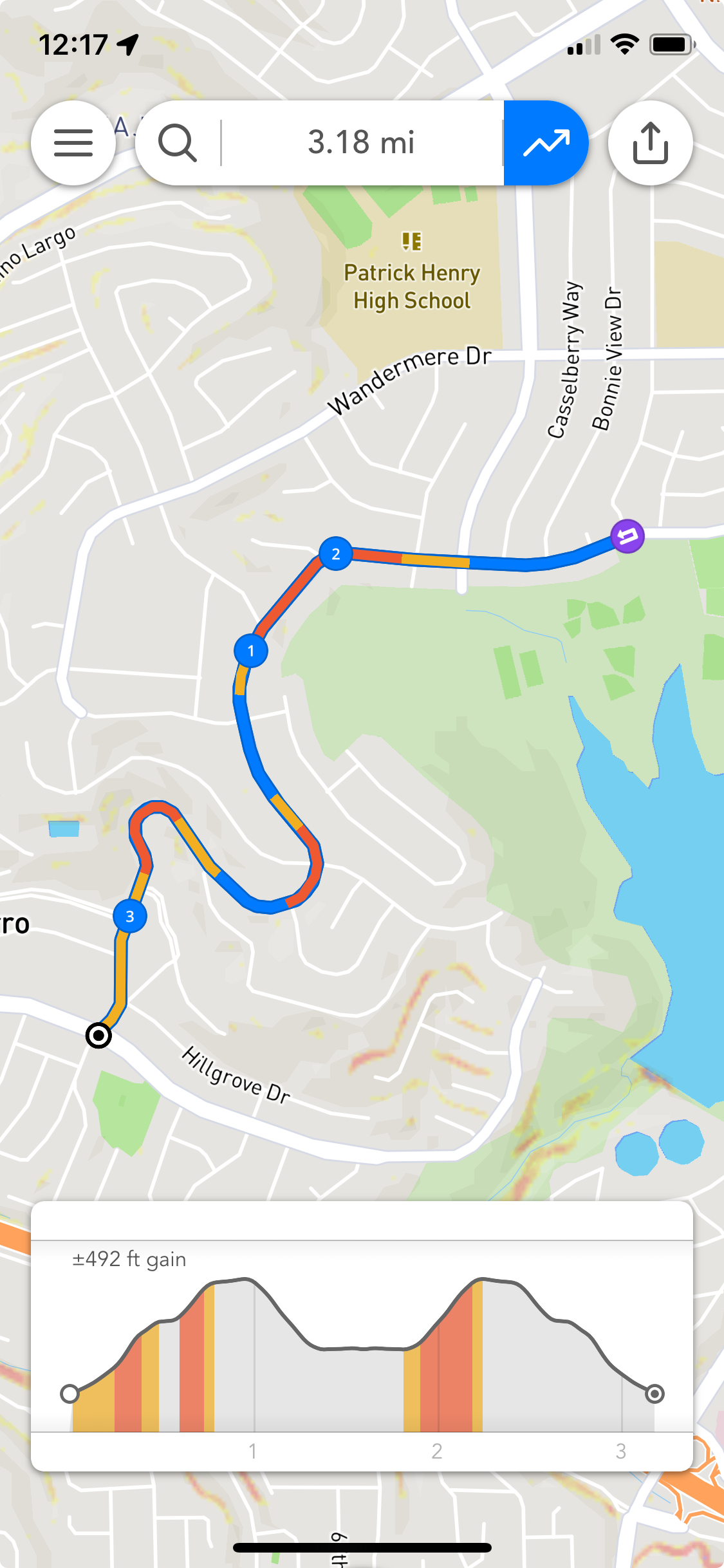
Footpath doesn’t just know about streets and roads. It also knows about, well, footpaths, even “desire paths”—unofficial paths made by people walking across vacant land between one road and another.
Footpath gives you the option to open the starting point of a route in Apple Maps or Google Maps. I usually drive a few minutes to the starting point of my walk, so it’s useful to be able to easily map a driving route.1
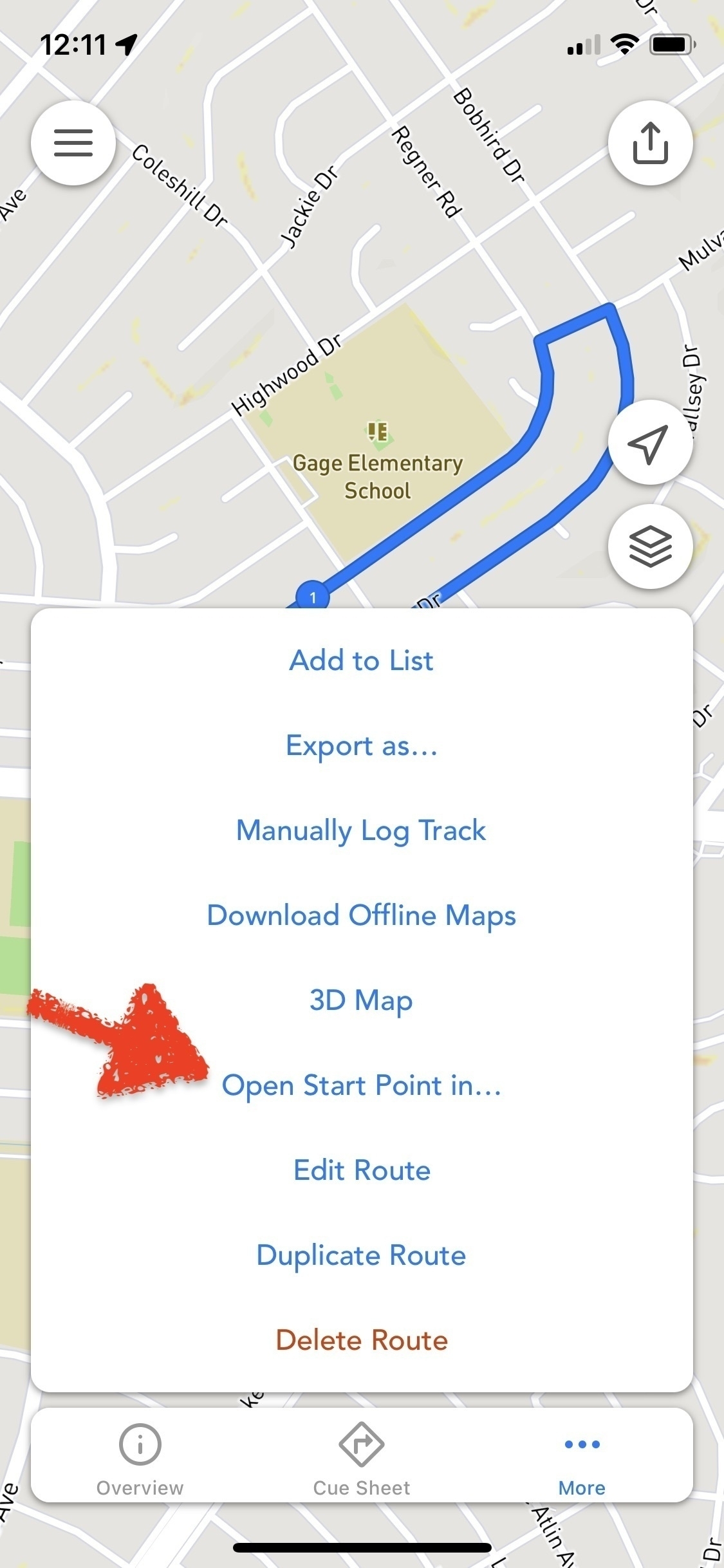
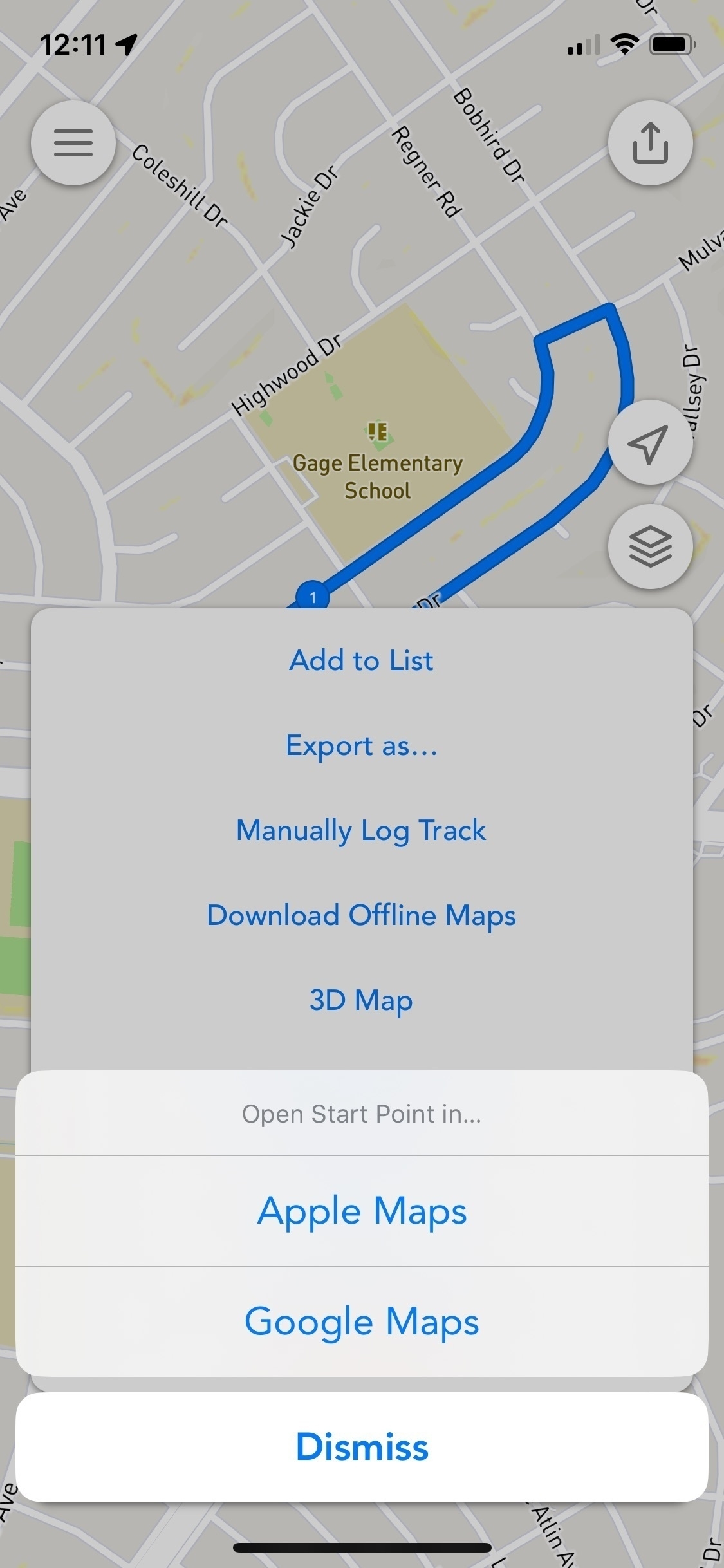
When you’re walking, Footpath will give you audible turn-by-turn directions—that’s a premium feature, for paid subscribers. Footpath plays nice with my podcast app (Overcast), the Audible audiobook player and Spotify; when giving directions from Footpath, the podcast, audiobook or music playback pauses and then resumes when done. You can check turn-by-turn directions and a route map on your screen as you go.
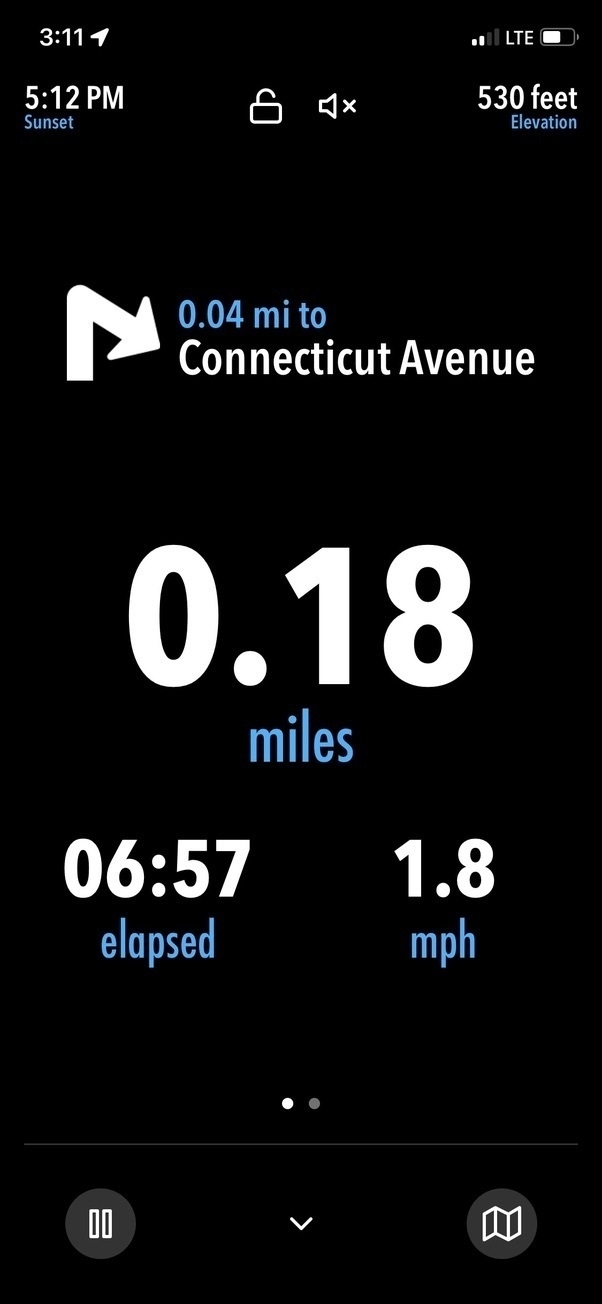

Footpath has an Apple Watch companion app, which I’ve set to tap my wrist diffidently and silently when it’s time to turn again. The Watch app itself is not as easy to read as the phone app, so I mostly just use the Watch app when I am already familiar with the route and just need a couple of reminders about when and where to turn.
Footpath gives you the option to view several different types of maps. I use “Mapbox Streets,” which resembles the default Apple Maps or Google Maps view. Sometimes I use the satellite maps view when planning out a new route, which will show me if there are sidewalks all along the way, for safety. I’m OK walking along the shoulder if I’m alone, but I’m concerned about the dog getting hit by a car.
There are topographical maps, too, to show elevation—this sounds great in theory, but I am not skilled in reading those, so instead, I just map out the view with my finger and then view the elevation.
Footpath is a freemium app. The free version gets you capabilities including tap-to-map and saving up to five routes. The Footpath Elite subscription gives you cue sheets to tell you where to turn, turn-by-turn audio directions, unlimited saved routes, and more. Here’s more information about plans. The subscription is priced at $4/month or $24/year. I pay for an annual subscription.
Footpath works in conjunction with the Workouts app on the Apple Watch. I use both together—Footpath to map my route, and Workouts to record the walk.
Footpath isn’t perfect. The home screen is confusing. Even after using the app for years, I get confused as to how to find a saved route, for example.
I have never been able to figure out how to edit existing routes with Footpath, even though that’s a supported feature.
Routes mapped and saved on the iPad don’t reliably sync to the iPhone.
The controls for manually playing your next prompt are the same controls for pausing a podcast, so when someone stops me on my walk and I pause my podcast to chat, Footpath starts talking with me and I look like an idiot waiting for it to shut up.
Despite a few hiccups, Footpath is a great, user-friendly tool for people looking to inject variety and exploration into their walks, runs, bikes or drives. Footpath does the job when the journey is more important than the destination.
-
The dog loves it when I park the car when we’re driving together because she’s sure that means a walk is going to begin. I feel like a fink when we’re actually going to the vet. ↩︎